It helps to visualize the join types:

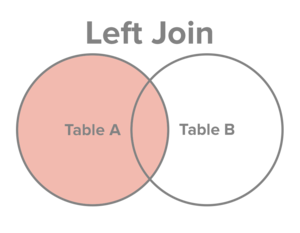
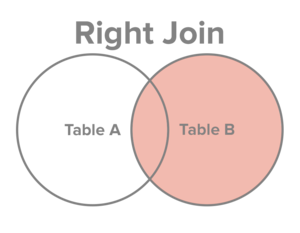
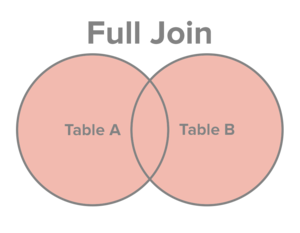
Statistical Computing, 36-350
Tuesday November 29, 2022
traceback(), cat(), print():
manual debugging toolsbrowser(): interactive debugging toolassert_that(), test_that(): tools for
assertions and unit testsSQL queries
It helps define a few things “from the ground up”:
Data frames in R are tables in database lingo
| R jargon | Database jargon |
|---|---|
| column | field |
| row | record |
| data frame | table |
| types of the columns | table schema |
| collection of data frames | database |
SQL is its own language, independent of R. For simplicity, we’re going to learn how to run SQL queries through R
First, we need to install the packages DBI,
RSQLite, then we load them into our R session with
library()
Also, we need a database file: to run the following examples, download the file up at https://www.stat.cmu.edu/~arinaldo/Teaching/36350/F22/data/lahman2016.sqlite, and save it in your R working directory
library(DBI)
library(RSQLite)
drv = dbDriver("SQLite")
con = dbConnect(drv, dbname="lahman2016.sqlite")The object con is now a persistent connection to the
database lahman2016.sqlite
## [1] "AllstarFull" "Appearances" "AwardsManagers"
## [4] "AwardsPlayers" "AwardsShareManagers" "AwardsSharePlayers"
## [7] "Batting" "BattingPost" "CollegePlaying"
## [10] "Fielding" "FieldingOF" "FieldingOFsplit"
## [13] "FieldingPost" "HallOfFame" "HomeGames"
## [16] "Managers" "ManagersHalf" "Master"
## [19] "Parks" "Pitching" "PitchingPost"
## [22] "Salaries" "Schools" "SeriesPost"
## [25] "Teams" "TeamsFranchises" "TeamsHalf"## [1] "playerID" "yearID" "stint" "teamID" "lgID" "G"
## [7] "G_batting" "AB" "R" "H" "2B" "3B"
## [13] "HR" "RBI" "SB" "CS" "BB" "SO"
## [19] "IBB" "HBP" "SH" "SF" "GIDP" "G_old"## [1] "playerID" "yearID" "stint" "teamID" "lgID" "W"
## [7] "L" "G" "GS" "CG" "SHO" "SV"
## [13] "IPouts" "H" "ER" "HR" "BB" "SO"
## [19] "BAOpp" "ERA" "IBB" "WP" "HBP" "BK"
## [25] "BFP" "GF" "R" "SH" "SF" "GIDP"## [1] "data.frame"## [1] 102816 24Now we could go on and perform R operations on batting,
since it’s a data frame
This week, we’ll use this route primarily to check our work in SQL; in general, should try to do as much in SQL as possible, since it’s more efficient and can be simpler
SELECTMain tool in the SQL language: SELECT, which allows you
to perform queries on a particular table in a database. It has the
form:
SELECT columns
FROM table
WHERE condition
GROUP BY columns
HAVING condition
ORDER BY column [ASC | DESC]
LIMIT offset, count;WHERE, GROUP BY, HAVING,
ORDER BY, LIMIT are all optional
To pick out five columns from the table “Batting”, and only look at the first 10 rows:
## playerID yearID AB H HR
## 1 aardsda01 2004 0 0 0
## 2 aardsda01 2006 2 0 0
## 3 aardsda01 2007 0 0 0
## 4 aardsda01 2008 1 0 0
## 5 aardsda01 2009 0 0 0
## 6 aardsda01 2010 0 0 0
## 7 aardsda01 2012 0 0 0
## 8 aardsda01 2013 0 0 0
## 9 aardsda01 2015 1 0 0
## 10 aaronha01 1954 468 131 13This is our very first successful SQL query (congratulations!)
To replicate this simple command on the imported data frame:
## playerID yearID AB H HR
## 1 aardsda01 2004 0 0 0
## 2 aardsda01 2006 2 0 0
## 3 aardsda01 2007 0 0 0
## 4 aardsda01 2008 1 0 0
## 5 aardsda01 2009 0 0 0
## 6 aardsda01 2010 0 0 0
## 7 aardsda01 2012 0 0 0
## 8 aardsda01 2013 0 0 0
## 9 aardsda01 2015 1 0 0
## 10 aaronha01 1954 468 131 13(Note: this was simply to check our understanding, and we wouldn’t actually want to do this on a large database, since it’d be much more inefficient to first read into an R data frame, and then call R commands)
ORDER BYWe can use the ORDER BY option in SELECT to
specify an ordering for the rows
Default is ascending order; add DESC for descending
dbGetQuery(con, paste("SELECT playerID, yearID, AB, H, HR",
"FROM Batting",
"ORDER BY HR DESC",
"LIMIT 10"))## playerID yearID AB H HR
## 1 bondsba01 2001 476 156 73
## 2 mcgwima01 1998 509 152 70
## 3 sosasa01 1998 643 198 66
## 4 mcgwima01 1999 521 145 65
## 5 sosasa01 2001 577 189 64
## 6 sosasa01 1999 625 180 63
## 7 marisro01 1961 590 159 61
## 8 ruthba01 1927 540 192 60
## 9 ruthba01 1921 540 204 59
## 10 foxxji01 1932 585 213 58SQL computations
SELECT, expandedIn the first line of SELECT, we can directly specify
computations that we want performed
SELECT columns or computations
FROM table
WHERE condition
GROUP BY columns
HAVING condition
ORDER BY column [ASC | DESC]
LIMIT offset, count;Main tools for computations: MIN, MAX,
COUNT, SUM, AVG
To calculate the average number of homeruns, and average number of hits:
## AVG(HR) AVG(H)
## 1 2.813599 37.13993To replicate this simple command on an imported data frame:
## [1] 2.813599## [1] 37.13993GROUP BYWe can use the GROUP BY option in SELECT to
define aggregation groups
dbGetQuery(con, paste("SELECT playerID, AVG(HR)",
"FROM Batting",
"GROUP BY playerID",
"ORDER BY AVG(HR) DESC",
"LIMIT 10"))## playerID AVG(HR)
## 1 pujolal01 36.93750
## 2 bondsba01 34.63636
## 3 mcgwima01 34.29412
## 4 kinerra01 33.54545
## 5 aaronha01 32.82609
## 6 bryankr01 32.50000
## 7 ruthba01 32.45455
## 8 sosasa01 32.05263
## 9 cabremi01 31.85714
## 10 belleal01 31.75000(Note: the order of commands here matters; try switching the order of
GROUP BY and ORDER BY, you’ll get an
error)
ASWe can use AS in the first line of SELECT
to rename computed columns
dbGetQuery(con, paste("SELECT yearID, AVG(HR) as avgHR",
"FROM Batting",
"GROUP BY yearID",
"ORDER BY avgHR DESC",
"LIMIT 10"))## yearID avgHR
## 1 1999 4.255581
## 2 1987 4.253817
## 3 2000 4.113439
## 4 2001 4.076176
## 5 2004 4.049777
## 6 1996 3.960096
## 7 1962 3.948684
## 8 2006 3.911402
## 9 1961 3.911175
## 10 2003 3.865627WHEREWe can use the WHERE option in SELECT to
specify a subset of the rows to use
(pre-aggregation/pre-calculation)
dbGetQuery(con, paste("SELECT yearID, AVG(HR) as avgHR",
"FROM Batting",
"WHERE yearID >= 1990",
"GROUP BY yearID",
"ORDER BY avgHR DESC",
"LIMIT 10"))## yearID avgHR
## 1 1999 4.255581
## 2 2000 4.113439
## 3 2001 4.076176
## 4 2004 4.049777
## 5 1996 3.960096
## 6 2006 3.911402
## 7 2003 3.865627
## 8 2002 3.835481
## 9 1998 3.830560
## 10 2016 3.782873HAVINGWe can use the HAVING option in SELECT to
specify a subset of the rows to display
(post-aggregation/post-calculation)
dbGetQuery(con, paste("SELECT yearID, AVG(HR) as avgHR",
"FROM Batting",
"WHERE yearID >= 1990",
"GROUP BY yearID",
"HAVING avgHR >= 4",
"ORDER BY avgHR DESC"))## yearID avgHR
## 1 1999 4.255581
## 2 2000 4.113439
## 3 2001 4.076176
## 4 2004 4.049777SQL joins
SELECT, expandedIn the second line of SELECT, we can specify more than
one data table using JOIN
SELECT columns or computations
FROM tabA JOIN tabB USING(key)
WHERE condition
GROUP BY columns
HAVING condition
ORDER BY column [ASC | DESC]
LIMIT offset, count;JOINThere are 4 options for JOIN
INNER JOIN or JOIN: retain just the rows
each table that match the conditionLEFT OUTER JOIN or LEFT JOIN: retain all
rows in the first table, and just the rows in the second table that
match the conditionRIGHT OUTER JOIN or RIGHT JOIN: retain
just the rows in the first table that match the condition, and all rows
in the second tableFULL OUTER JOIN or FULL JOIN: retain all
rows in both tablesFields that cannot be filled in are assigned NA values
It helps to visualize the join types:

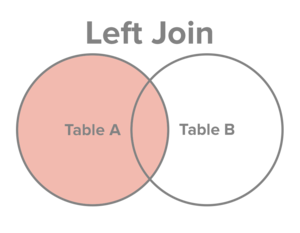
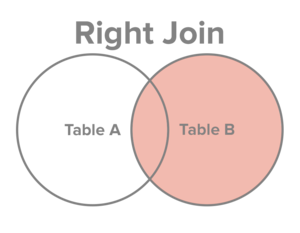
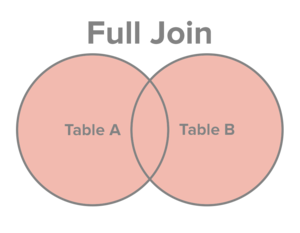
Suppose we want to figure out the average salaries of the players with the top 10 highest homerun averages. Then we’d have to combine the two tables below
dbGetQuery(con, paste("SELECT yearID, teamID, lgID, playerID, HR",
"FROM Batting",
"ORDER BY playerID",
"LIMIT 10"))## yearID teamID lgID playerID HR
## 1 2004 SFN NL aardsda01 0
## 2 2006 CHN NL aardsda01 0
## 3 2007 CHA AL aardsda01 0
## 4 2008 BOS AL aardsda01 0
## 5 2009 SEA AL aardsda01 0
## 6 2010 SEA AL aardsda01 0
## 7 2012 NYA AL aardsda01 0
## 8 2013 NYN NL aardsda01 0
## 9 2015 ATL NL aardsda01 0
## 10 1954 ML1 NL aaronha01 13## yearID teamID lgID playerID salary
## 1 2004 SFN NL aardsda01 300000
## 2 2007 CHA AL aardsda01 387500
## 3 2008 BOS AL aardsda01 403250
## 4 2009 SEA AL aardsda01 419000
## 5 2010 SEA AL aardsda01 2750000
## 6 2011 SEA AL aardsda01 4500000
## 7 2012 NYA AL aardsda01 500000
## 8 1986 BAL AL aasedo01 600000
## 9 1987 BAL AL aasedo01 625000
## 10 1988 BAL AL aasedo01 675000We can use a JOIN on the pair: yearID,
playerID
dbGetQuery(con, paste("SELECT yearID, playerID, salary, HR",
"FROM Batting JOIN Salaries USING(yearID, playerID)",
"ORDER BY playerID",
"LIMIT 10"))## yearID playerID salary HR
## 1 2004 aardsda01 300000 0
## 2 2007 aardsda01 387500 0
## 3 2008 aardsda01 403250 0
## 4 2009 aardsda01 419000 0
## 5 2010 aardsda01 2750000 0
## 6 2012 aardsda01 500000 0
## 7 1986 aasedo01 600000 0
## 8 1987 aasedo01 625000 0
## 9 1988 aasedo01 675000 0
## 10 1989 aasedo01 400000 0Note that here we’re missing 3 David Aardsma’s records (i.e., the
JOIN discarded 3 records)
We can replicate this using merge() on imported data
frames:
batting = dbReadTable(con, "Batting")
salaries = dbReadTable(con, "Salaries")
merged = merge(x=batting, y=salaries, by.x=c("yearID","playerID"),
by.y=c("yearID","playerID"))
merged[order(merged$playerID)[1:10],
c("yearID", "playerID", "salary", "HR")]## yearID playerID salary HR
## 16701 2004 aardsda01 300000 0
## 19371 2007 aardsda01 387500 0
## 20270 2008 aardsda01 403250 0
## 21157 2009 aardsda01 419000 0
## 22037 2010 aardsda01 2750000 0
## 23795 2012 aardsda01 500000 0
## 578 1986 aasedo01 600000 0
## 1353 1987 aasedo01 625000 0
## 2026 1988 aasedo01 675000 0
## 2733 1989 aasedo01 400000 0For demonstration purposes, we can use a LEFT JOIN on
the pair: yearID, playerID
dbGetQuery(con, paste("SELECT yearID, playerID, salary, HR",
"FROM Batting LEFT JOIN Salaries USING(yearID, playerID)",
"ORDER BY playerID",
"LIMIT 10"))## yearID playerID salary HR
## 1 2004 aardsda01 300000 0
## 2 2006 aardsda01 NA 0
## 3 2007 aardsda01 387500 0
## 4 2008 aardsda01 403250 0
## 5 2009 aardsda01 419000 0
## 6 2010 aardsda01 2750000 0
## 7 2012 aardsda01 500000 0
## 8 2013 aardsda01 NA 0
## 9 2015 aardsda01 NA 0
## 10 1954 aaronha01 NA 13Now we can see that we have all 9 of David Aardsma’s original records
from the Batting table (i.e., the LEFT JOIN kept them all,
and just filled in an NA value when it was missing his salary)
Currently, RIGHT JOIN and FULL JOIN are not
implemented in the RSQLite package
Now, as to our original question (average salaries of the players with the top 10 highest homerun averages):
dbGetQuery(con, paste("SELECT playerID, AVG(HR), AVG(salary)",
"FROM Batting JOIN Salaries USING(yearID, playerID)",
"GROUP BY playerID",
"ORDER BY Avg(HR) DESC",
"LIMIT 10"))## playerID AVG(HR) AVG(salary)
## 1 bryankr01 39.00000 652000
## 2 pujolal01 36.93750 12752527
## 3 bondsba01 34.63636 8556606
## 4 mcgwima01 34.29412 4814021
## 5 arenano01 33.66667 2004167
## 6 howarry01 33.30000 15525500
## 7 troutmi01 33.25000 5919083
## 8 duvalad01 33.00000 510000
## 9 cartech02 32.75000 1919750
## 10 kingmda01 32.50000 908750| R jargon | Database jargon | Tidyverse |
|---|---|---|
| column | field | |
| row | record | |
| data frame | table | |
| types of the columns | table schema | |
| collection of data frames | database | |
| conditional indexing | SELECT, FROM, WHERE,
HAVING |
dplyr::select(), dplyr::filter() |
tapply() or other means |
GROUP BY |
dplyr::group_by() |
order() |
ORDER BY |
dplyr::arrange() |
merge() |
INNER JOIN or just JOIN |
tidyr::inner_join() |